Getting started with Angular is a great step forward. In today’s fast-moving front-end world, choosing the right framework can define how efficiently you build, scale, and maintain web applications.
Angular stands out especially when working on large-scale projects, where structure, scalability, and maintainability are critical. Mastering Angular equips you to handle enterprise-level development challenges and increases your value as a developer in the job market, making you a strong candidate for roles in top tech companies and large organizations.

In 2025, building modern front-end applications has become easier with the latest Angular release. Its improved performance, simplified APIs, and support for standalone components make development faster and more organized. After learning Angular independently, I found it powerful, scalable, and a great fit for real-world enterprise-level web applications.
To show just how approachable and developer-friendly Angular has become, I’ll walk you through building a simple SignIn and SignUp interface at the end of this article—so you can experience firsthand how smoothly front-end development flows with Angular today.
Why Choose Angular
Angular, developed and maintained by Google, is a TypeScript-based open-source framework that simplifies building dynamic, single-page web applications (SPAs). I chose Angular because it offers a complete development ecosystem—from routing and forms to HTTP communication and powerful tooling—all out of the box. Many top tier companies use this, such as Google, Nike, Upwork, HBO, and others leverage Angular.
How Angular Compares to Other Frameworks
| Feature / Tooling | Angular | React | Vue |
|---|---|---|---|
| Type | Framework | Library | Progressive Framework |
| Language | TypeScript | JavaScript / TypeScript | JavaScript / TypeScript |
| Built-in Routing | ✅ Yes (Angular Router) | ❌ No (Needs React Router) | ❌ No (Needs Vue Router) |
| Form Handling | ✅ Reactive & Template-driven Forms | ❌ External (e.g., Formik, React Hook Form) | ⚠️ Basic support (more for simple forms) |
| State Management | ✅ NgRx, Services | ❌ External (Redux, Zustand, etc.) | ⚠️ Optional Vuex or Pinia |
| Dependency Injection (DI) | ✅ Built-in | ❌ Manual context-based solutions | ⚠️ Basic DI available |
| CLI Support | ✅ Powerful Angular CLI | ⚠️ Create React App or Vite | ✅ Vue CLI / Vite |
| Learning Curve | ⚠️ Steeper due to completeness | ✅ Easier for beginners | ✅ Easier than Angular, more structured than React |
| Use Case | Large-scale, enterprise apps | Flexible, UI-driven apps | Progressive apps, small to medium apps |
Beginning Angular: What Makes It Stand Out
- Document Object Model: DOM (Document Object Model) treats an XML or HTML document as a tree structure in which each node represents a part of the document.
- Component-based architecture: Angular promotes building applications with reusable, modular components. This makes development more organized and maintainable, especially in large-scale projects.
- Two-way data binding: Automatically keeps the UI and the data model in sync. Any change in the input reflects in the component logic and vice versa, reducing boilerplate code.
- TypeScript support: Angular is built with TypeScript, a strongly typed language that offers better tooling, enhanced code quality, and early error detection during development.
- Built-in directives and pipes: Use structural and attribute directives to manipulate the DOM dynamically, and pipes to transform and format displayed data efficiently.
- Angular CLI: A command-line tool that helps you generate components, services, and modules quickly. It also supports building, testing, and deploying applications with ease.
- Angular Testing: Angular uses the Jasmine testing framework. The Jasmine framework provides multiple functionalities to write different kinds of test cases. Karma is the task-runner for the tests that uses a configuration file to set the start-up, reporters, and testing framework.
Getting started with Angular Architecture
Getting started with Angular means diving into a comprehensive Model-View-Controller (MVC) framework that offers a well-defined structure for building applications. Angular supports two-way data binding for seamless synchronization between the UI and logic, while working directly with the real DOM to deliver dynamic, responsive experiences.
Core Angular Concepts
Getting started with Angular begins with understanding its core concepts such as components, modules, services, and data binding. These fundamentals are essential for building efficient, scalable web applications using Angular.
Components – Components are the fundamental building blocks of an Angular application’s user interface. Each component consists of a template (HTML), class (TypeScript), and styles (CSS/SCSS), making it easy to build reusable and modular UI sections.
Modules – Angular modules help organize the application into cohesive blocks of functionality. Each module groups related components, services, and other code elements, enabling better scalability and maintainability.
Services & Dependency Injection (DI) – Services allow you to write logic or data-fetching functions that can be reused across multiple components. Angular’s DI system makes it easy to inject these services where needed, promoting cleaner and testable code.
Templates
The Angular template combines the Angular markup with HTML to modify HTML elements before they are displayed. There are two types of data binding:
Routing – Angular’s built-in router enables navigation between different views or components without reloading the entire browser page. It supports route guards, lazy loading, and parameterized routes for building efficient Single Page Applications (SPAs).
Reactive Forms – Reactive forms provide a model-driven approach to handling form inputs with powerful validation and control structures. They are highly scalable and ideal for complex form scenarios in enterprise-grade apps.
Lifecycle Hooks – Angular provides lifecycle hooks like ngOnInit, ngOnDestroy, and others that allow developers to tap into key moments in a component’s existence, helping manage logic at creation, update, and destruction phases.
Directives – Directives are Angular’s way of extending HTML with custom behavior. Structural directives like *ngIf and *ngFor change the DOM layout, while attribute directives like ngClass modify element appearance or behavior.Pipes – Pipes transform data in the template before displaying it to the user. Built-in pipes like date, currency, and async make it easy to format values, and developers can also create custom pipes for specific formatting needs.
Angular Folder Structure
angular.json – Project configuration: build, serve, test, assets, styles, etc.
package.json – Manages npm packages and scripts like ng serve, ng build.
tsconfig.json – TypeScript configuration (base settings).
tsconfig.app.json – Overrides for the app’s TypeScript settings (extends tsconfig.json).
src/main.ts – Entry point – bootstraps the Angular app.
src/app/app.module.ts – Entry point of app
src/app/app.component.ts/html/css – The main component of your app (default screen).
Package-lock.json – Locks exact versions of installed packages Ensures same dependencies across all environments
app.config.ts – App-wide client-side config (providers, routes).
app.config.server.ts – Server-side config (SSR/Node.js settings).
app.html – Root HTML template (usually index.html by default).
app.spec.ts – Unit tests for app.component.ts.
app.ts – Likely your root component (app.component.ts)
A common and recommended Angular folder structure within the app module, particularly when incorporating services, often follows a feature-based or domain-driven approach. This structure promotes maintainability, scalability, and reusability.
core/:
Contains essential services used app-wide, loaded once.
Examples: auth.service.ts (authentication), error-handler.service.ts (global error handling)
shared/services/:
Holds reusable services shared across features.
Examples: utility.service.ts (common helpers like date or data formatting)
features/[feature-name]/services/:
Contains services specific to each feature.
Examples: product.service.ts (product logic), user.service.ts (user operations)
Getting started with Angular Today!
If you’ve been waiting for the right moment to dive into front-end development, now is the perfect time to start with Angular. With its latest updates and simplified standalone components, Angular has become more beginner-friendly than ever. Try building a small login system — just a few files, some routing, and you’re good to go. You’ll quickly see how organized and powerful Angular really is!
Getting started with Angular: Building a SignIn, SignUp, and Forgot Password app
This guide demonstrates how to create a basic authentication flow using Angular, including SignIn, SignUp, and Forgot Password pages. We’ll use Angular CLI for setup, routing, and component management, targeting Angular version 20 or later.
Install Angular CLI (If Not Already Installed)
npm install -g @angular/cli
Verify the installation:
ng --version
1. Create a New Angular App
Use Angular CLI to create your app with routing and SCSS:
ng new my-auth-app
Then navigate into the app folder:
cd my-auth-app
2. Generate Components
Use Angular CLI to generate your auth and dashboard components:
ng generate component auth/signin ng generate component auth/signup ng generate component auth/forgot-password ng generate component dashboard
3. Configure Routing
In app-routing.module.ts, define the following routes:
import { NgModule } from '@angular/core';
import { RouterModule, Routes } from '@angular/router';
import { SigninComponent } from './auth/signin/signin.component';
import { SignupComponent } from './auth/signup/signup.component';
import { ForgotPasswordComponent } from './auth/forgot-password/forgot-password.component';
import { DashboardComponent } from './dashboard/dashboard.component';
const routes: Routes = [
{ path: '', redirectTo: 'signin', pathMatch: 'full' },
{ path: 'signin', component: SigninComponent },
{ path: 'signup', component: SignupComponent },
{ path: 'forgot-password', component: ForgotPasswordComponent },
{ path: 'dashboard', component: DashboardComponent }
];
@NgModule({
imports: [RouterModule.forRoot(routes)],
exports: [RouterModule]
})
export class AppRoutingModule {}
4. Signin Component Template
Add this basic form to signin.component.html:
<h2>Login</h2>
<form (ngSubmit)="onSubmit()" [formGroup]="loginForm">
<input formControlName="email" placeholder="Email" type="email" />
<input formControlName="password" placeholder="Password" type="password" />
<button type="submit">Login</button>
</form>
<a routerLink="/forgot-password">Forgot Password?</a>
<p>Don't have an account? <a routerLink="/signup">Sign up</a></p>
5. Redirect After Login
In signin.component.ts, handle form submission and navigate to the dashboard once the form is valid. You’ll use Angular’s Router and ReactiveFormsModule for this.
import { Router } from '@angular/router';
import { ReactiveFormsModule, FormGroup, Validators } from '@angular/forms';
@Component({
selector: 'app-signin',
templateUrl: './signin.component.html',
styleUrls: ['./ signin.component.css']
imports: [
ReactiveFormsModule,
RouterLink,
]
})
export class SigninComponent {
signinForm = new FormGroup({
email: new FormControl('', [Validators.required, Validators.email]),
password: new FormControl('', [Validators.required, Validators.minLength(4)])
})
onSubmit() {
if (this.signinForm.valid) {
this.router.navigate(['/dashboard']);
}
}
}
Getting started with Angular
If you’re planning to start learning Angular, the best approach is to begin with trusted tutorials and the official documentation. These resources provide structured learning, hands-on examples, and deep dives into real-world scenarios. Whether you’re a beginner or someone transitioning from another framework, these guides will help you quickly grasp Angular’s core concepts like components, routing, forms, and services.
Here are some recommended resources to start with:
- Angular for Beginners Course – freeCodeCamp.org
A beginner-friendly video tutorial with step-by-step explanations and real examples. - Official Angular Documentation
The go-to reference for learning Angular features, best practices, and APIs. - Angular Routing & Navigation Guide
A detailed explanation of Angular’s powerful routing system and how to implement page navigation. - Angular PlayList for Begginers – DP Education IT Campus
A complete Angular guide from basics to advanced, well-structured for self-paced learners in sinhala.
After working with Angular, what I love most is its structured and scalable approach to building front-end applications. The built-in CLI, routing, and form management simplify even complex tasks, and TypeScript support adds confidence in my code. I’m excited to dive deeper into advanced topics like Angular Signals, Server-Side Rendering (SSR), and state management with NgRx in the future. If you’re a developer looking for a complete, well-supported framework, I highly encourage you to try Angular—it’s powerful, evolving rapidly, and makes building robust applications a joy once you get the hang of it.
Happy coding!
Embarking on your Angular journey might seem challenging at first, but with patience and practice, it becomes incredibly rewarding. Angular’s powerful features and supportive community make building robust web applications enjoyable and efficient. So, dive in, explore, and remember — every great developer started with the basics. Keep experimenting, stay curious, and happy coding!
If you’re also working on real-world apps, check out our guide on how to manage software development projects.
Looking to scale your frontend team? Here’s why you should hire experienced web developers for your business.